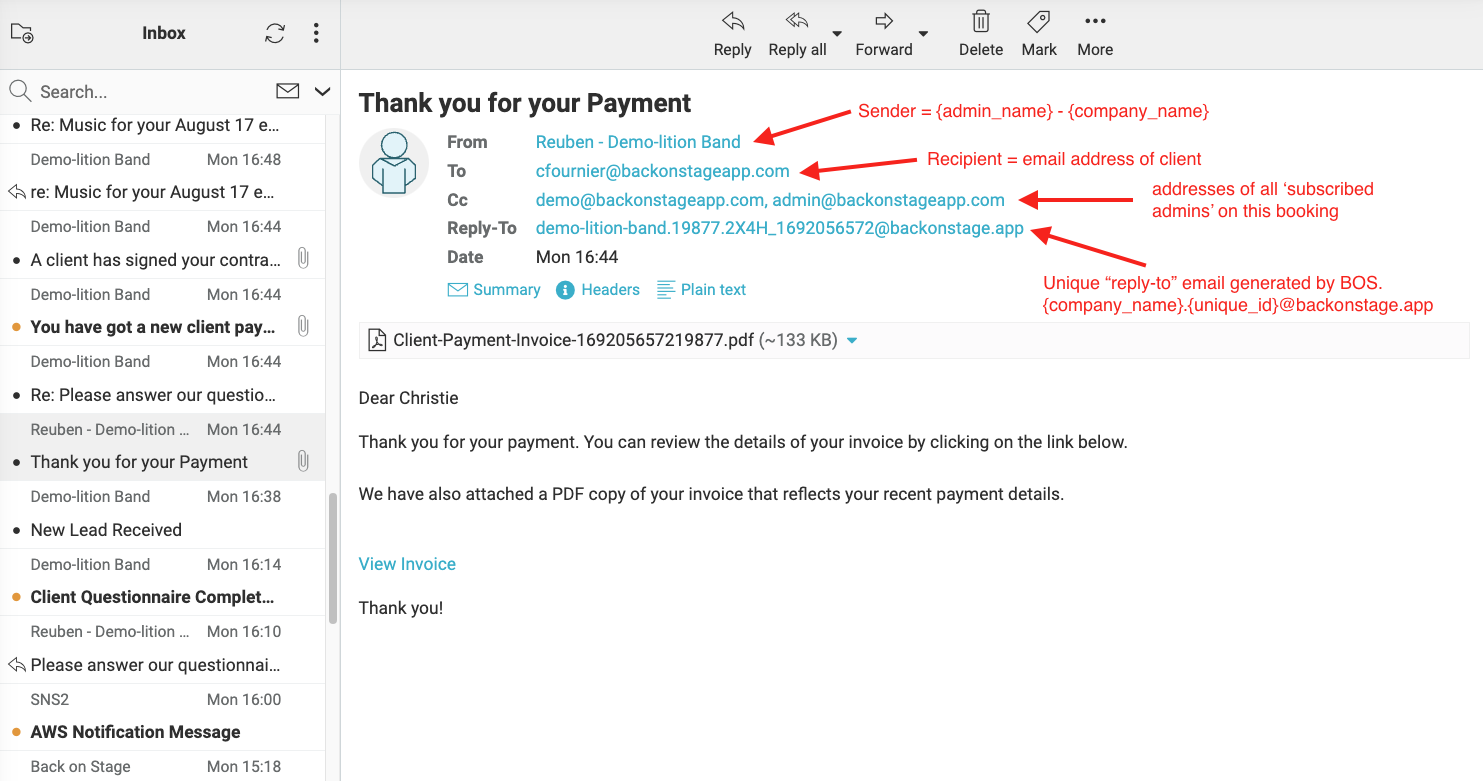<aside> 📌
This article is dedicated to users with Leader Elite, Leader, or Musician Pro accounts.
</aside>
No one likes messing around with setting up and tweaking email services. What does all that SMTP, POP3 and ‘alias’ stuff mean anyway?
Inside Back On Stage, we have our own unique email service. You won’t need to fiddle with the settings or worry about plugging in your domain name.
Every email that you send to a client through BOS, either from a lead page or booking page, is handled seamlessly.
To send an email to a client within a booking, open the booking, scroll down and click on the "Client" tab, then click "Emails > Compose".

Within a booking, you can send outgoing emails to the client associated with that booking, and you can also 'cc' or 'bcc' any other "secondary contacts". Secondary contacts are any other contacts connected to the booking. They can be added right within the email composer by clicking the "Add new secondary contact" option when you place your cursor into the 'cc' or 'bcc' fields.

Here’s what Back On Stage’s emailing system does behind the scenes: