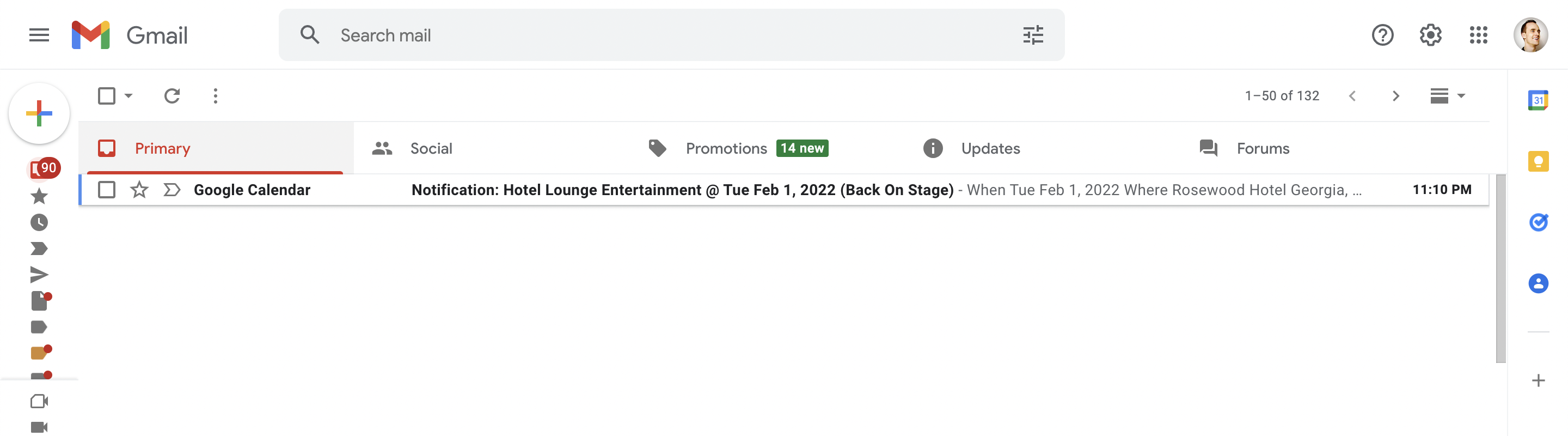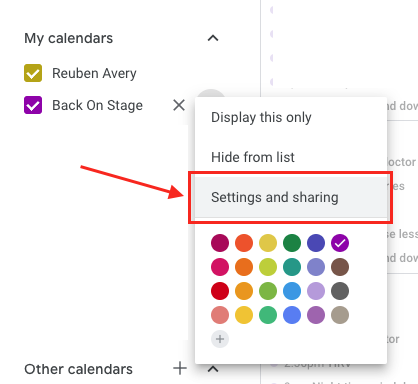
<aside> 📌
This article is dedicated to users with any type of ****account (Leader Elite, Leader, Musician Pro, Musician).
</aside>
Worried about forgetting about your upcoming gigs? You can set up automatic email or push notifications to remind yourself about your gigs by following a few simple steps.
<aside> 🚨 IMPORTANT: Email and push notification reminders require a free Gmail account and you will need to sync your BOS calendar to your Google Calendar first.
</aside>
As noted above, these steps assume that you have already synced your BOS calendar to your Google calendar.
Login to your Gmail account and open your Google Calendar
On the left, find your "Back On Stage" calendar. Click the 3 dots button, and select "Settings and Sharing"
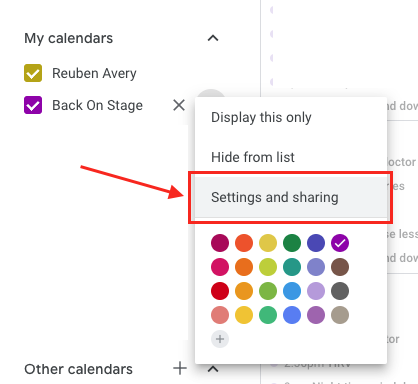
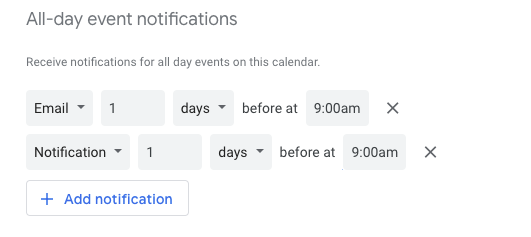
NOTE: Make sure you build your notifications under the "All-day event notifications" and NOT the standard "Event notifications" as BOS creates "All-day" events only.
Notification:
These are sent as browser notifications on desktop computers and as push notifications on mobile devices, provided you have the Google Calendar app installed on your Apple or Android device.
Email notifications:
These will be sent to your Gmail email address and look like this...